あまりニーズはないかもしれないが少なくとも私にとっては便利そう。
http://www.tuaw.com/2008/01/16/terminal-tip-syncing-your-iphone-or-ipod-touch-from-the-command/
http://www.tuaw.com/2008/01/16/terminal-tip-syncing-your-iphone-or-ipod-touch-from-the-command/
Terminal Tip: Syncing your iPhone or iPod touch from the command line
 This
is one of those completely useless but cool things that one figures out
when one is spending far too much time trying to do something else and
not accomplishing it. In my case, I'm trying to figure out how to force
an iPod touch or iPhone to load a backup set. (Do you know? Let me know
in the comments!) What I accomplished though was figuring out how to
sync the unit with a simple command-line utility. Here's how.
This
is one of those completely useless but cool things that one figures out
when one is spending far too much time trying to do something else and
not accomplishing it. In my case, I'm trying to figure out how to force
an iPod touch or iPhone to load a backup set. (Do you know? Let me know
in the comments!) What I accomplished though was figuring out how to
sync the unit with a simple command-line utility. Here's how.
Launch System Profiler. Choose Apple > About This Mac > More Info.
Identify your iPod In System Profiler, go to Hardware > USB and locate the iPod or iPhone you're using. Look up the Manufacturer ID (0x05ac (Apple Computer, Inc.) and Product ID (0x1291 for my iPod touch)
Launch Terminal. This requires shell access.
Find the utility. Change directories to /System/Library/PrivateFrameworks/MobileDevice.framework/Versions/A/Resources/.
Run reenumerate Give it one argument: the vendor id followed by a comma followed by the product id, e.g. ./reenumerate 0x05ac,0x1291
Wait. iTunes will reload your iPod or iPhone and sync it.
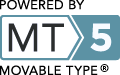

Leave a comment